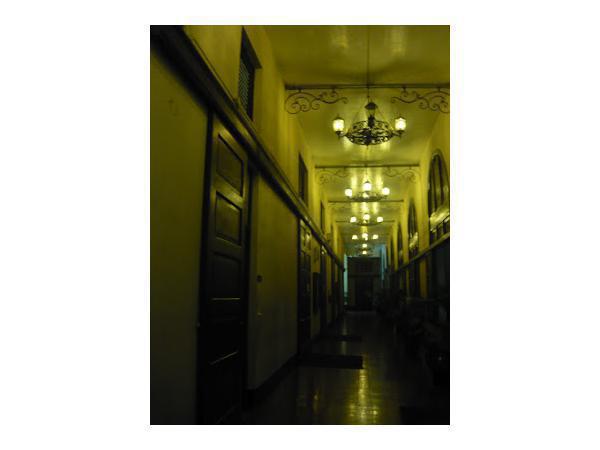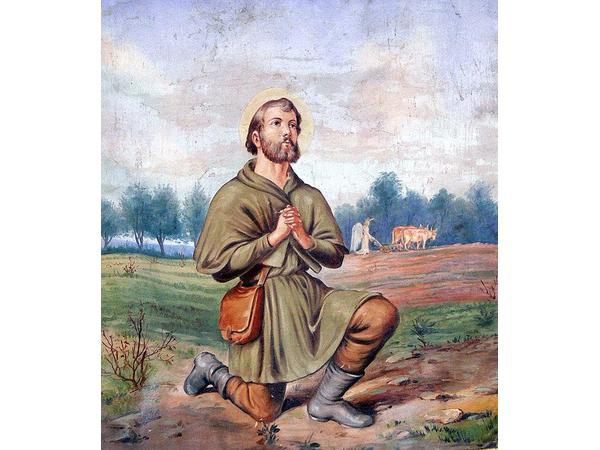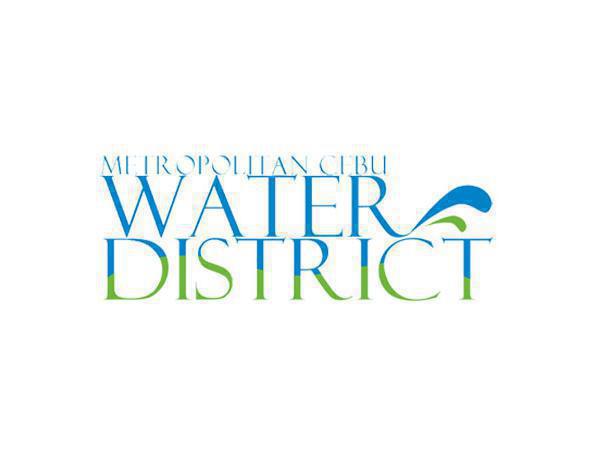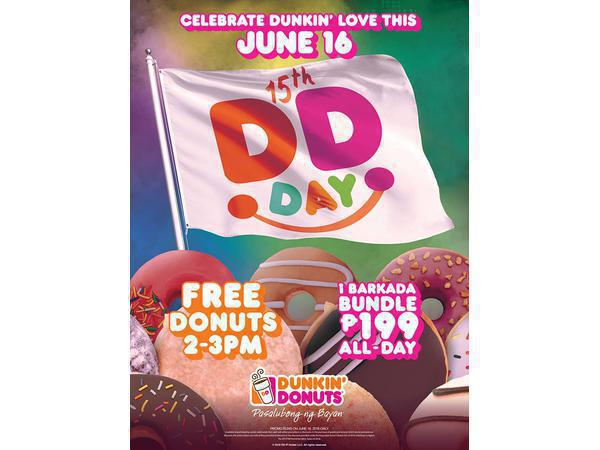How To: Balance Inquiry and Reload Roaming Globe Prepaid
A quick share on how to do a balance inquiry and reloading, others call it load top-up, with a roaming Globe prepaid account.For Balance Inquiry:
1. Type *122#, then press "Send".

2. You will receive a process request alert that says "Please wait while we process your request".

3. You will receive an SMS / Text message from "2215", with your load balance information.

For Reloading:
1. Type *123* + Globe Card Number + Card Pin + # (no space), then press "Send".
e.g. *123*112233445566778#

2. You will receive a process request alert that says "Please wait while we process your request".

3. You will receive an SMS / Text message from "2215" and "GLOBE", with the reload confirmation message.