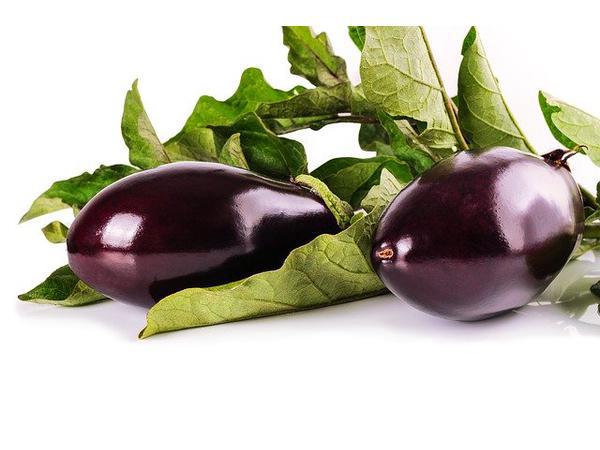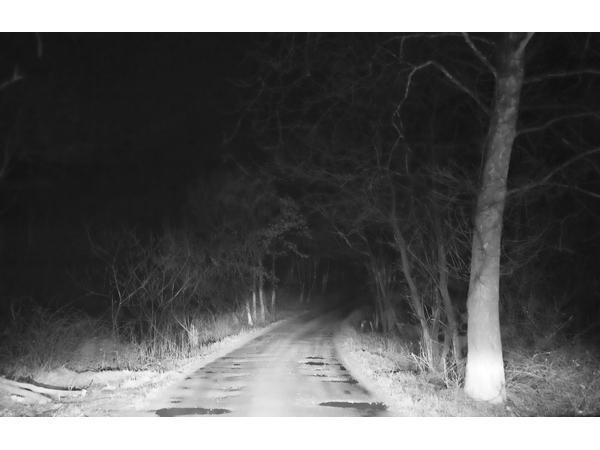How to Track Changes to Texts in Microsoft Word
Tracking changes to your text is easy. This is especially useful if you are drafting your thesis or any academic paper. Nowadays, people usually edit online and not on print, so the Track Changes is quite useful.1. Open your document.
2. Go to REVIEW then TRACK CHANGES.
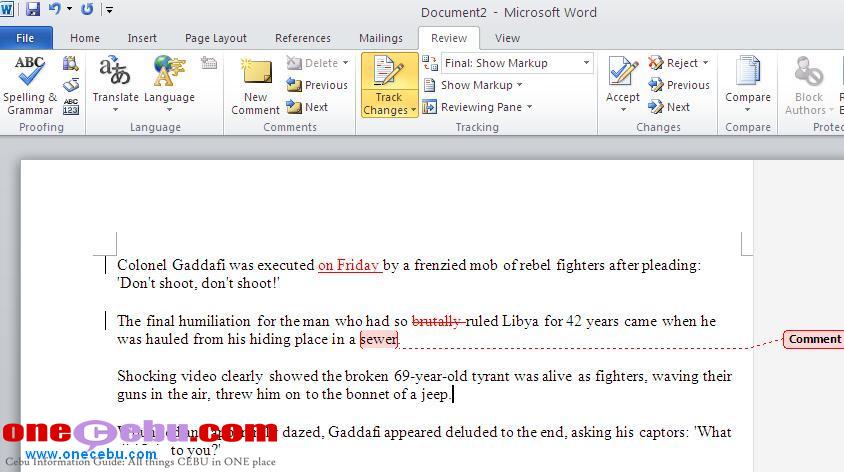
3. You can start editing your document. All the changes you make (add new words, delete new words and add comment will be displayed.)
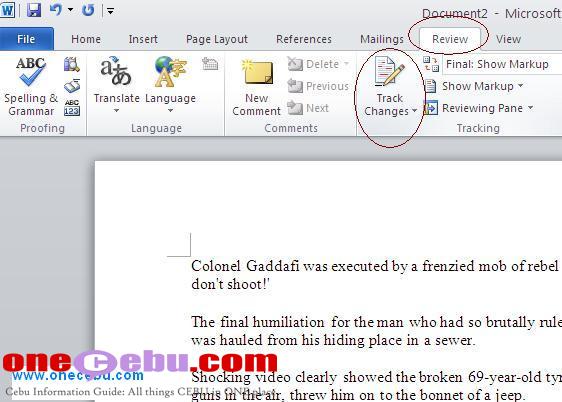
4. Save as [Filename]-Edited.doc for easy reference.